インストール手順等は、検索していれてくださいな。
せっかくいれても、データがないとつまらないので、サンプルデータベースを用意してみます。
方法 : サンプル データベースをインストールする
上記サイト(msdnのページ)で説明があります。
AdventureWorksを入れてみました。

「CodePlex Webサイト」に飛びます。

「AdventureWorks for SQL Server 2012」に飛びます

一番下の「AdventureWorks2012_Data.zip」をクリック
解凍すると中身はこんな感じ

これを SQL ServerのDataフォルダに配置。
(C:\Program Files\Microsoft SQL Server\MSSQL12.SQLEXPRESS\MSSQL\DATA)
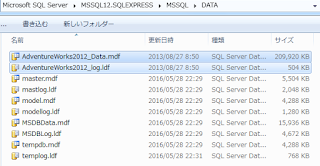
データを追加します。
データベース→右クリック→アタッチ
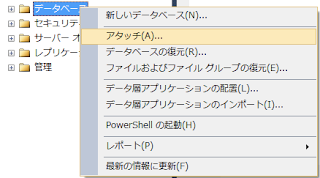
追加をクリック

AdventureWorks2012_Data.mdfを選択→OK

特にエラーもでていないので、OK

これで追加されました。

これを使って遊んでみます。
スキーマについては、AdventureWorks2008 Schema で検索して見つかるものを参照するとよいと思います。
https://www.google.co.jp/search?q=adventureWorks2008&espv=2&biw=1163&bih=540&source=lnms&tbm=isch&sa=X&ved=0ahUKEwj6u6-akv7MAhVLm5QKHTWfBUwQ_AUIBigB#tbm=isch&q=adventureWorks2008+schema&imgrc=hCx_dwpvVqGmlM%3A
・2012用が見当たらない
・そもそも大本がどこかわからない
ということで画像検索で探してみてください。
0 件のコメント:
コメントを投稿